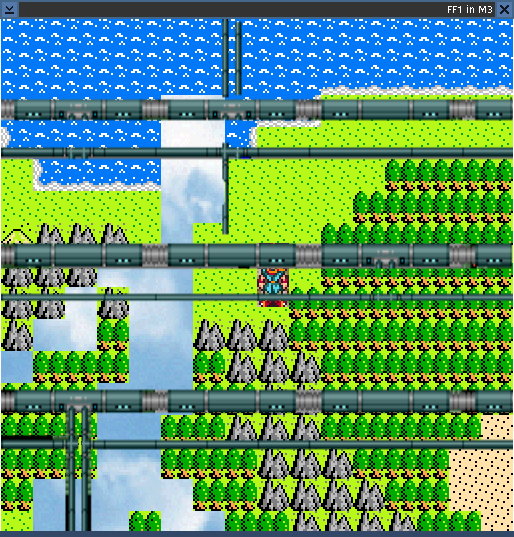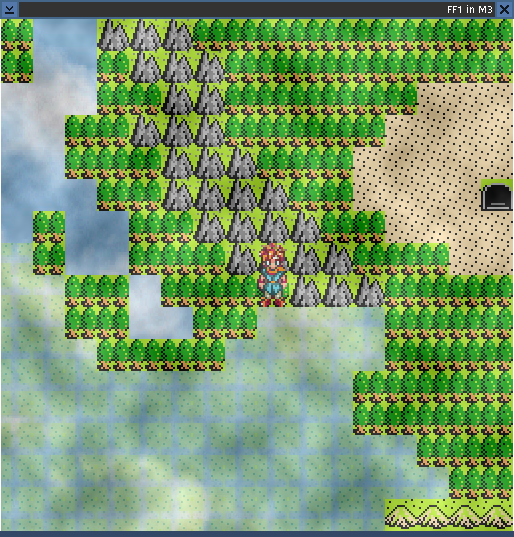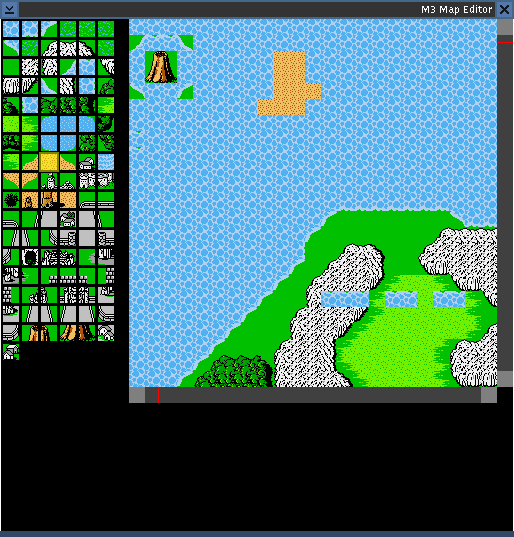
Still have a lot to add, but this is where I am now. You can see this is an wholly custom UI, which looks like crap, but is faster and easier for me to make, so it is what I am doing for the first attempt.
On the left, you select from the pool of loaded tiles (also, hovering the mouse over it enlarges it). Then you go to the map on the right and click away / drag the mouse to put them down, using the horrible looking scroll bars to move around your map.
Things I will be adding in the coming days: different brushes (so you can draw a big rectangle at once and stuff like that) and the rest of the needed controls to actually do the fun stuff.
I'll keep you posted.